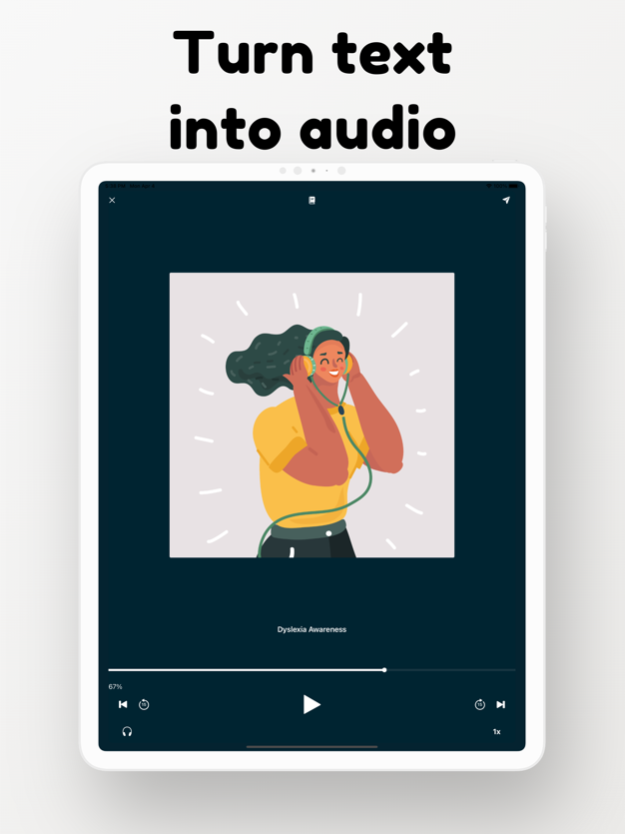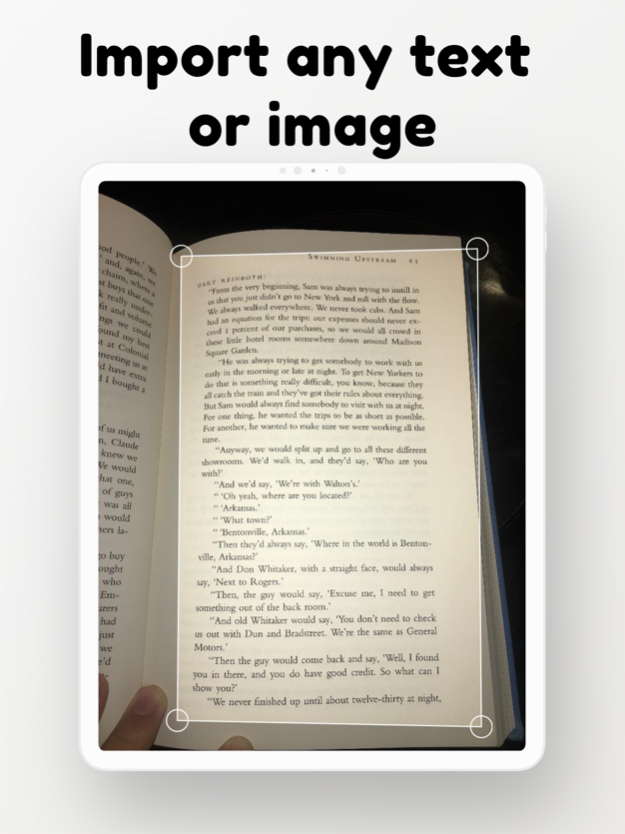Text To Speech - Odiofy 2.6
Continue to app
Free Version
Publisher Description
Odiofy App is an intelligent audio text reader that turns any reading material into an interactive audiobook with HD voices. Best text to speech app for speed reading.
Odiofy App is an audio text reader allowing you to read books faster by listening to them; you will see reading in a different way.
Odiofy is a Text to Speech App. It turns any textbook or reading material into interactive audiobooks helping you to read like an athlete runs a race: with focus, intention, and speed.
Odiofy is like your own reading assistant helping you save time, retain more information, and stay focused. You can read books, documents, text images, and articles while you're doing anything else such as commuting, cooking, or exercising.
FEATURES :
• Import Books, PDFs, text images, book scans website articles, and turn them into Audio.
• Listen with High-quality reading voices in multiple languages.
• Full control of your speed reading from 200 to 600 words per minute.
• Advanced cropping you can scan pages from books with your camera.
• Import PDFs, docs, and photos from your iCloud or local files.
• Import any website article and turn it into audio instantly.
Odiofy ANY TEXT:
Read any books and articles to you in natural sounding voice! You can directly import Pdf/Txt/Word files, web article links, or photos of your favorite paperbacks!
BETTER LISTENING EXPERIENCE:
You can personalize HD voices, languages, speed reading, and a reading helper who reads along with you.
10X YOUR PRODUCTIVITY:
Odiofy will increase your productivity by reading more and reading faster using the Text reader screen which highlights every word while the reader is reading.
DYSLEXIA FRIENDLY:
Odiofy offers special fonts for Dyslexic readers and users with lower vision acuity.Please consider contacting us if you are an association who needs our product tailored for your users we are happy to help :).
PREMIUM:
• Get access to Odiofy APP HD natural reading voices with Odiofy Premium on either a monthly or annual plan.
After a free trial, the total amount for the subscription will be charged to your iTunes Account. The subscription automatically renews unless it is canceled at least 24 hours before the end of the current period. Your account will be charged for renewal at the total subscription price within 24 hours prior to the end of the current period. Subscriptions and auto-renewal may be managed or canceled via your iTunes Account Settings.
Privacy Policy: https://boxmath.co/privacy_policy.html
Terms and Conditions: https://boxmath.co/terms_and_conditions.html
May 11, 2023
Version 2.6
- Improvement in design and format for our text to speech ai app
- Now you can upload pdfs and select which pages you want to turn into audio
- Save any text into audio on your phone
- Turn a website article into an audiobook
- Turn PDF, Docs from your iCloud to an audiobook
- Select text from any website article and Odiofy will read it aloud to you
- Dyslexia Font is available for free for anyone who has dyslexia
Thank you for your support and love
About Text To Speech - Odiofy
Text To Speech - Odiofy is a free app for iOS published in the Office Suites & Tools list of apps, part of Business.
The company that develops Text To Speech - Odiofy is RLAM FZCO. The latest version released by its developer is 2.6.
To install Text To Speech - Odiofy on your iOS device, just click the green Continue To App button above to start the installation process. The app is listed on our website since 2023-05-11 and was downloaded 7 times. We have already checked if the download link is safe, however for your own protection we recommend that you scan the downloaded app with your antivirus. Your antivirus may detect the Text To Speech - Odiofy as malware if the download link is broken.
How to install Text To Speech - Odiofy on your iOS device:
- Click on the Continue To App button on our website. This will redirect you to the App Store.
- Once the Text To Speech - Odiofy is shown in the iTunes listing of your iOS device, you can start its download and installation. Tap on the GET button to the right of the app to start downloading it.
- If you are not logged-in the iOS appstore app, you'll be prompted for your your Apple ID and/or password.
- After Text To Speech - Odiofy is downloaded, you'll see an INSTALL button to the right. Tap on it to start the actual installation of the iOS app.
- Once installation is finished you can tap on the OPEN button to start it. Its icon will also be added to your device home screen.